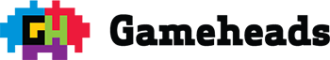Gameheads is hiring a UX/UI Instructor
Organizational Mission
We envision a world where low income youth and youth of color are equipped to thrive and succeed in any field they choose, including the tech, entertainment and video game industries.
Organizational Vision
We are a tech training program that uses video game design, development, DevOps and mixed media to create diverse talent, train youth for the tech ecosystem and prepare them for college, career and civic life.
Overview:
Instructor has the knowledge & ability to teach the foundations and more for: UI Toolkit (Screen-space UI), Unity UI (world-space UI), UI Animations, Sprite (PNG & SVG) import for UI, and optionally: Screen Transitions & UI Animation. This may be accomplished by using existing Unity-created tutorial content, or hand-crafted examples.
Context/Details
The UI Students will come into class with a general overview of different types of user interfaces, interface design, and a bit of color/font/shape/grouping and will have made UI mockups in Figma. Now how to implement this in Unity?
Prior to the Summer Accelerator Program (SAP), students should be able to make UI components with mouse or controller interaction with the goals of the instructors classes being two-fold. Firstly, understanding the details of building UI Designs in-engine will allow the UI Designer to create better/more easily implemented designs in the future. Secondly, the workload is not solely on the team member filling the Engineer role.
Suggested Topics:
Based on past team projects students will need to leave with an understanding of & ability to implement the following during Gameheads’ Summer Accelerator Program:
- UI Toolkit in Screen Space:
- How to build and hook up the basic UI elements that come with Unity (button, toggle, slider, scrollview)
- Some game-specific interfaces (such as Health Bar/Health Points)
- Optionally: a Settings screen with SFX & Background volumes
- Unity UI for world-space (unless UI Toolkit supports this well enough):
- How to use and hook up the basic UI elements that come with Unity (such as character state or character health bar)
- UI Animations for screen transitions & UI element transitions
- UI Panel opening animation / closing animation
- Optionally: a score count that changes by incrementing/decrementing
- Advanced/Optional: Design for multi-resolution screens
- Offset from screen edge using percentage – not absolute positioning!
- Unity’s Auto layout
Schedule
This is for a 90 minute class on Saturdays from April 13th – June 8th.
Compensation
$139/hour at 3 hours/week for 6 weeks.
Non-Discrimination: The Gameheads and fiscally sponsored program Community Initiatives, an Equal Opportunity Employer that does not discriminate on the basis of race, gender, sexual orientation, etc. People of color, women, LGBTQ individuals, and people with disabilities are warmly welcomed to apply.
All applicants must pass a background check before working with youth.
Gameheads
Gameheads is a tech training program that uses video game design, development and DevOps to create diverse talent and bold new voices, train youth for the tech ecosystem, and prepare them for college, career and civic life.
Ready to apply? Visit our job posting here.